1. Tell us a bit about you
A short profile helps Remyx speak your language and recommend papers that fit.- Role – pick the hat you wear (PM, ML engineer, researcher, …).
- Interests – one-line about what you’re working on.
Skip for now if you’re in a rush; you can always edit it later under Account (bottom left) → Profile Details.
2. Make an experiment card
Open Experiments and you’ll see four columns:Configure → Launch → Review → Ship
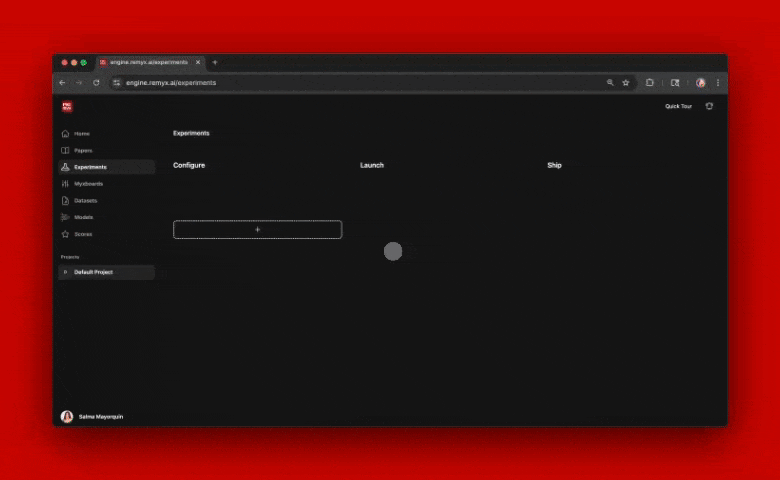
- Click ➕ New Experiment in Configure.
- Pick Evaluation (quickest to run).
- Give it a name and paste a prompt or small data sample.
- Hit Save.
3. Launch the run
Drag the card to Launch and press Launch Job.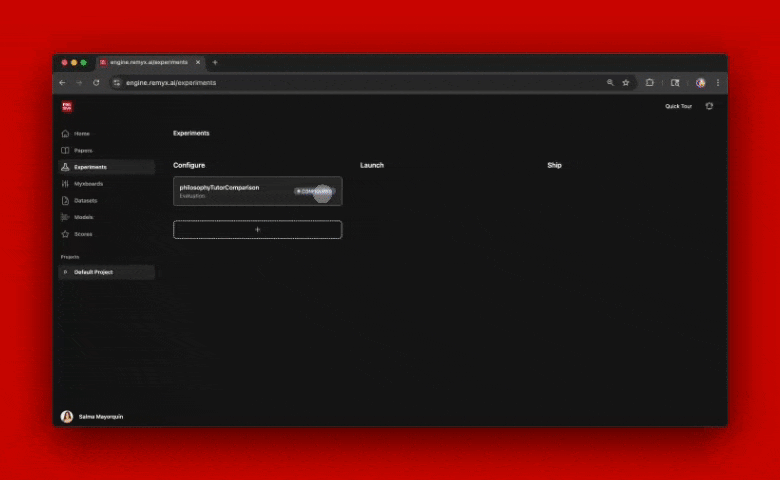
4. Review and share
When the badge turns green: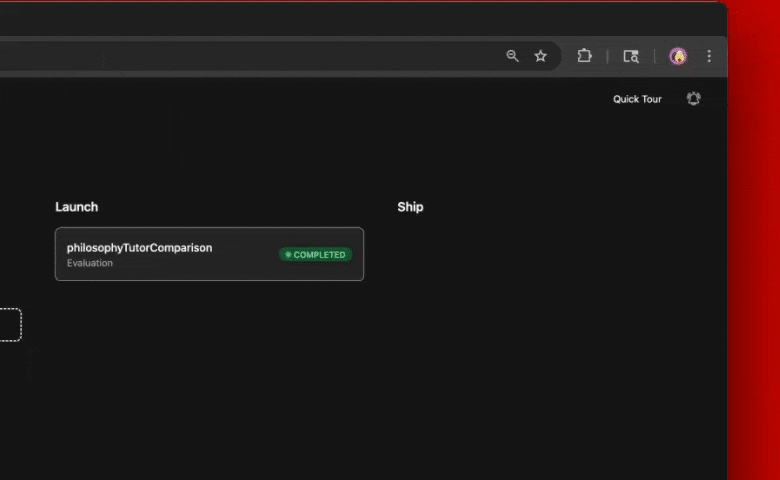
- Drag the card into Ship.
- Open it, browse rankings, download artifacts if you like.
- Mention a teammate with
@nameto ping them.
While the job runs, agents keep an eye on metrics and .
5. Next steps
🎉 First experiment done!- Explore papers – find fresh ideas in the Papers view.
- Curate data – start a Data Curation card for a richer dataset.
- Finetune – open a Finetune card and train the top-ranked model.
See the Experiments docs for deeper dives into Curation, Finetune, and Evaluation.
